
If you are trying to delete files off a Micro SD Card or other and Windows states it is Read Only; here is your fix.
Step 1: Insert your SD Card
Step 2: Click “Start” > “Run” and enter cmd.
Step 3: Enter diskpart.
Step 4: Type list volume. Now you’ll see all your connected drives, see which one is the memory card drive.
Step 5: Type select volume #. # represents the letter of your memory card drive.
Step 6: Type attributes disk clear readonly > removing the write protection.
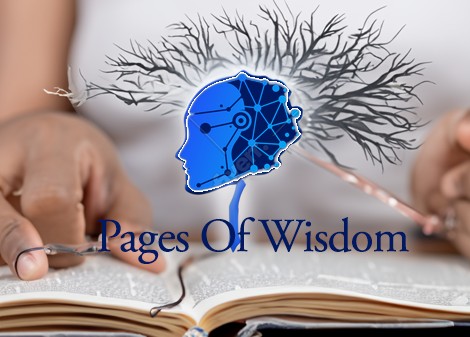

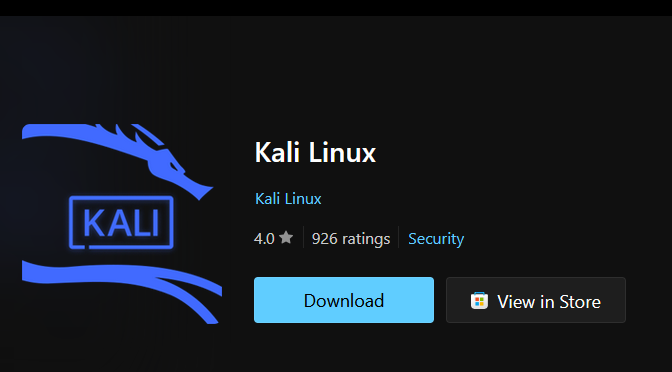

More Stories
Beyond the Hype: Tri County Computer Service & Pages of Wisdom’s Real-World Product Reviews
Tri County Computer Service & Pages of Wisdom – Your Full-Spectrum Tech & Digital Partner in Mountain Grove, MO & Beyond
The Myth of Absolute Anonymity on the Dark WebThe Illusion of Absolute Anonymity: Why Kali, VPNs, and Tor Aren’t a Magic ShieldThe Myth of Absolute Anonymity on the Dark Web