
When working on your Windows PC or Laptop having a flash drive is not enough. It needs to be “bootable” where Windows will allow the flash drive to Boot the computer. Great for installing Windows, Repairing Windows, or using software like Hirens Boot CD to boot into Linux style system with a Windows user interface. So now we insert our USB Flash Drive and do the following.
- Open the command prompt or Windows Powershell
- Type: diskpart
- Type: list disk
- This will show all connected disks, their disk numbers, connection status and disk size
- Using the sizes, determine which disk is your USB drive and remember its disk number (i.e. Disk 2)
- Type the following commands: (where X is the disk number of your USB drive)
- sel dis X
- clean
- cre par pri
- active
- format fs=ntfs Quick
- exit
Once the disk is formatted and prepared, you can copy the Windows installation files onto the disk, whether this is from the DVD, ISO or a modified image.
If you want to download a program to install ISO files on a Flash drive the easiest one so far this year is Balena by Etcher. Extremely easy to use.
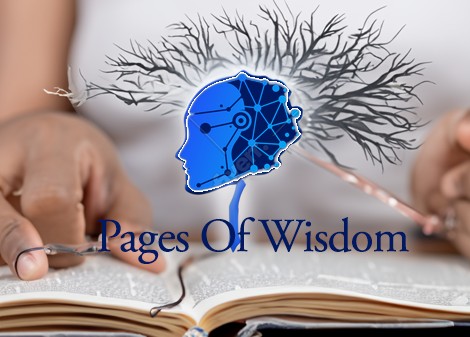

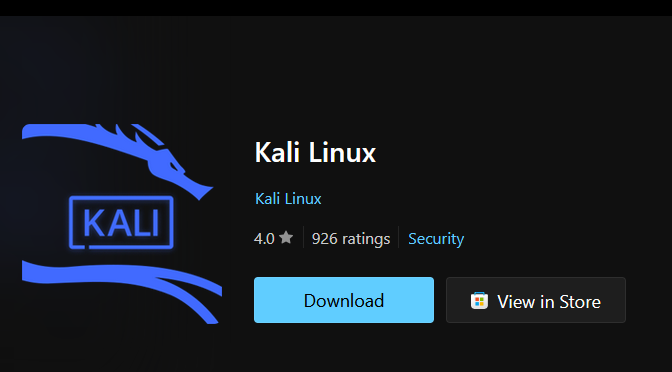

More Stories
Beyond the Hype: Tri County Computer Service & Pages of Wisdom’s Real-World Product Reviews
Tri County Computer Service & Pages of Wisdom – Your Full-Spectrum Tech & Digital Partner in Mountain Grove, MO & Beyond
The Myth of Absolute Anonymity on the Dark WebThe Illusion of Absolute Anonymity: Why Kali, VPNs, and Tor Aren’t a Magic ShieldThe Myth of Absolute Anonymity on the Dark Web